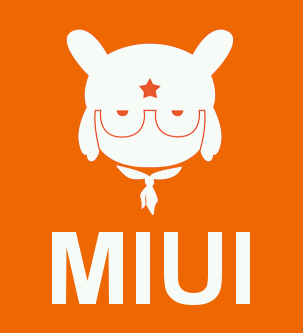In today’s world our smartphones matters a lot and it must be protected and secure , to ensure that our information isn’t compromised or stolen.Hence we have things called security locks.
For Android users, our phone has more than a few built-in, secure lock screen options. Android also facilitates the use of secured lock screen replacement apps that you can download in the Google Play store.
1.Pattern

The most popular lock method is the pattern lock. It’s simple, yet if you use all the dots – or if you can make an even bigger grid for the pattern to be woven through – pattern locks can be pretty secure. Of course, there’s always the threat of a smudge trail to lead someone through the pattern – but that encourages you to keep your screen clean and clear.
2.Pin

In terms of lock methods, PIN is second only to pattern in popularity. They’re slightly harder to be guessed out by swipes, and they’re easy to copy down in a discreet place if you’re the forgetful type. PINs are also a little harder to guess out from the smudges on the screen since they’re not connected like a pattern.But make sure you do not use simple pin like , 1234 , 1111 , or your year of birth or date of birth.
3.Password
Password, a real QWERTY password, is the best way to lock and secure a computer, and is still available to users who want a more robust lock method.Passwords are harder to crack, but they’re also harder to put in one-handed. At the very least, they take longer than just about any other lock method, and as much as we unlock our phones, many users simply cannot abide spending an extra two to five seconds pecking out a full-bodied password. So when picking a password, pick something that is hard to guess but easy for you to quickly type out.
4.Fingerprint
Smartphone now comes with a Fingerprint Scanner which can recognize your fingerprint and unlock your device making the hacking procedure more cumbersome. And fingerprints are perfect for the people that otherwise wouldn’t lock their phone.
5.Bluetooth
Technology gets better with the age. Thanks to Bluetooth, you can adapt your mobile devices/ smart watches/band like Mi Band to automatically unlock your Phone. Bluetooth connects your smartphone to a variety of devices, but only works in a limited range. When it connects to your Phone, you can tell it to disable its pass-code lock because it’s safe with you. This way you don’t have to bother entering any passwords when you aren’t concerned with your device’s security.
6.Face Unlock
Face unlock allows you to use your front-facing camera to unlock your phone. After configuring it , the feature will recognize your face and accept it as a key. This feature is not the most secure or practical option available, you will be asked to create a backup PIN to gain access to your phone in instances of bad lighting or other errors.
These were all the ways to unlock your phone so what do you use ?
Do comment below !
Just make sure you do not turn off the lock ! 😀